ページへのコンポーネントの配置に関する推奨事項
StiWebViewerはどのようにレポートを表示するのに役立ちますか?StiWebViewerはレポートを表示するために、レポートをHTML形式にエクスポートします。このHTMLテキストは、StiWebViewerのレポートを表示するための部分に出力されます。HTMLファイルは1つの大きな表として形成されています。HTML形式で出力されるため、レポートレンダリングの際にいくつかの制限があります。Stimulsoft Reportsはすべてのオブジェクトを別々に保存しますが、テーブルとして保存しません。レポートをHTML形式に変換するとき、オブジェクトのエッジが交差することがあります。このような交差は、レポートジェネレータが重なり合ったオブジェクトを正しくレポート出力しようとしますが、ブラウザでレポートが正しく出力されない可能性があります。したがって、オブジェクトは重ならないようにするのがよいです。コンポーネントが重なっている例を下の図に示します。
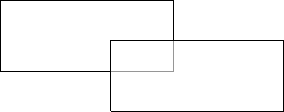
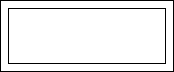
レポートのレンダリングを行う場合、グリッドを使用した方が良いです。グリッドでオブジェクトを配置し、ブラウザでレポートを正しく表示することができます。
レポートでのグラフィックオブジェクトの使用
Stimulsoftレポートはグラフィックオブジェクトの完全なセットを提供します。以下のグラフィックオブジェクトは、ウェブで使用されます。
 画像
画像
 チャート
チャート
 グラフィックプリミティブ(図形コンポーネント)
グラフィックプリミティブ(図形コンポーネント)
 バーコード
バーコード
 RTFテキスト
RTFテキスト
 チェックボックス
チェックボックス
縦線、水平線、長方形コンポーネントは、グラフィックオブジェクトではありません。 また、ベクター画像(WMF、EMF、EMF+)はHTMLフォーマットでサポートされていないことを考慮する必要があります。そのため、それらはピクセル形式の画像に変換されます。
インフォメーション |
テキストを含むすべてのテキストコンポーネントは、回転され(Angleプロパティの値が0でない)、画像に変換されます。その上、画像としてエキスポートプロパティがtrueに設定されている場合、テキストコンポーネントも画像に変換されます。
|
All components are joined with one rule - all of them will be converted as images. The HTML format does not allow passing an image in its body, and the report generator uses the cache of a page or the cache of a session for saving images. When a huge amount of calling to a report and multiple images in a report, there can be huge amount of objects in the page cache or in the session cache. And these objects will take additional server memory. Therefore, it is better not to use many graphic objects. Using the ServerTimeOut property can be used to set the time of objects caching in the page cache or in the session cache.
Information |
HTML supports some formats of showing images (JPEG, PNG, BMP, and GIF). It is possible to set the image type using the ImageFormat property of the StiWebViewer component. Every type of image has its own advantages and disadvantages.
|
Displaying Images Placed on Server
If an image that should be output is static and can be saved on the server, then it is recommended to use the ImagerUrl property of the Image component for showing images. When using this property, the report generator does not save the image in the cache of a page or the cache of a session but puts a link on this image. So the report generator saves nothing in the cache of a page or the cache of a session, and the server memory is not used for this.
Printing Reports
It is difficult to print a report from the browser. Stimulsoft Reports has three methods of printing:
 Converting a report to the PDF file and passing it to the end-user for printing.
Converting a report to the PDF file and passing it to the end-user for printing.
 Printing a report with preview in the pop-up window.
Printing a report with preview in the pop-up window.
 Printing without preview.
Printing without preview.
The first method is the best way. It allows printing a report more precisely. But it is required to have installed Adobe Acrobat to print a report to the PDF format. Often this requirement is a big disadvantage. When printing reports with preview the report generator creates a new pop-up window. A report in the HTML format is output in this window. The end-user may format this report and print it. In printing reports without preview the report generator prints a report without preview. When choosing the method of printing characteristics of each method should be considered.
Information |
The StiWebViewer component cannot control page parameters (page size, page orientation, page margins) when printing using the 2 and 3 methods. All parameters are controlled with the browser.
|