レポートをデザインする際、レンダリングされたレポートを閲覧するユーザーの言語文化が異なる場合があります。このような場合、必要な数のレポートのコピーを作成し、それぞれを特定の言語にローカライズすることができます。しかし、1つのレポートテンプレートを編集する場合、そのすべてのコピーで変更を行う必要があります。したがって、レポート・テンプレートを変更するたびに、レポートの準備に費やす時間が長くなり、このレポートのコピーにエラーが発生する可能性が著しく高くなります。
当社のレポート・ジェネレーターは、選択されたレポート文化に応じてレポートをローカライズする機能を提供します。これには、グローバル化文字列ツールを使用します。レポートの要素が翻訳されるカルチャのリストを定義することができます。ローカライゼーションを設定できる項目は次のとおりです。
 レポートのプロパティ。レポートエイリアス、レポート作成者、レポート説明
レポートのプロパティ。レポートエイリアス、レポート作成者、レポート説明
 テキストコンポーネント、セル内のテキスト、リッチテキスト
テキストコンポーネント、セル内のテキスト、リッチテキスト
 テーブルおよびクロスタブコンポーネントの各セル
テーブルおよびクロスタブコンポーネントの各セル
 レポート内の変数
レポート内の変数
 チャートコンポーネントのテキストフィールド(ラベル、凡例、行、チャート、また、これらのチャートアイテムの前後のテキストプロパティの値を上書きすることができます)
チャートコンポーネントのテキストフィールド(ラベル、凡例、行、チャート、また、これらのチャートアイテムの前後のテキストプロパティの値を上書きすることができます)
各テキストコンポーネント、および表とクロスタブの各セルに対して、このコンポーネントのいくつかのプロパティをオーバーライドできることを知っておく必要があります。例えば、レポートがテキストコンポーネントText1を使用している場合。
 Text1.Hyperlinkプロパティで、特定のカルチャーを選択したときのハイパーリンク(または式)を指定することができます。たとえば、ウェブサイトのローカライズされたページでハイパーリンク(または式)を指定することができます。
Text1.Hyperlinkプロパティで、特定のカルチャーを選択したときのハイパーリンク(または式)を指定することができます。たとえば、ウェブサイトのローカライズされたページでハイパーリンク(または式)を指定することができます。
 Text1.Tagプロパティでは、特定のカルチャを選択したときに、このテキストコンポーネントのタグ(または式)を指定することができます。レポート内のタグは、特定のレポートコンポーネントを参照するために使用されます。
Text1.Tagプロパティでは、特定のカルチャを選択したときに、このテキストコンポーネントのタグ(または式)を指定することができます。レポート内のタグは、特定のレポートコンポーネントを参照するために使用されます。
 Text1.Textプロパティでは、特定のカルチャを選択したときに、レポートがレンダリングされてユーザーに表示されるときに処理されるテキストコンポーネントのテキスト(または式)を指定することができます。
Text1.Textプロパティでは、特定のカルチャを選択したときに、レポートがレンダリングされてユーザーに表示されるときに処理されるテキストコンポーネントのテキスト(または式)を指定することができます。
 Text1.Tooltipプロパティでは、特定のカルチャを選択したときに、このテキストコンポーネントのツールチップ(または式)を指定することができます。
Text1.Tooltipプロパティでは、特定のカルチャを選択したときに、このテキストコンポーネントのツールチップ(または式)を指定することができます。
プロパティが満たされていない場合、特定のカルチャを選択すると、その結果は空になります。たとえば、Text1.Textプロパティで特定のカルチャーのために何も指定しない場合、このテキストコンポーネントを選択すると、結果は空になります。Textプロパティに何も指定しなかった場合、このカルチャを選択すると、テキストコンポーネントは何の内容もなく印刷されます。
インフォメーション |
レポートカルチャは、レポートデザイナーのローカライズされたGUIには依存しません。レポートのカルチャは、カルチープロパティの値に依存します。このプロパティの値のリストは、オペレーティング・システムでサポートされるカルチャのリストに依存します。デフォルトでは、レポートはオペレーティング・システムの現在のカルチャを使用します。
|
To call the Globalization Editor, you should go to the report properties and click in the report template area.
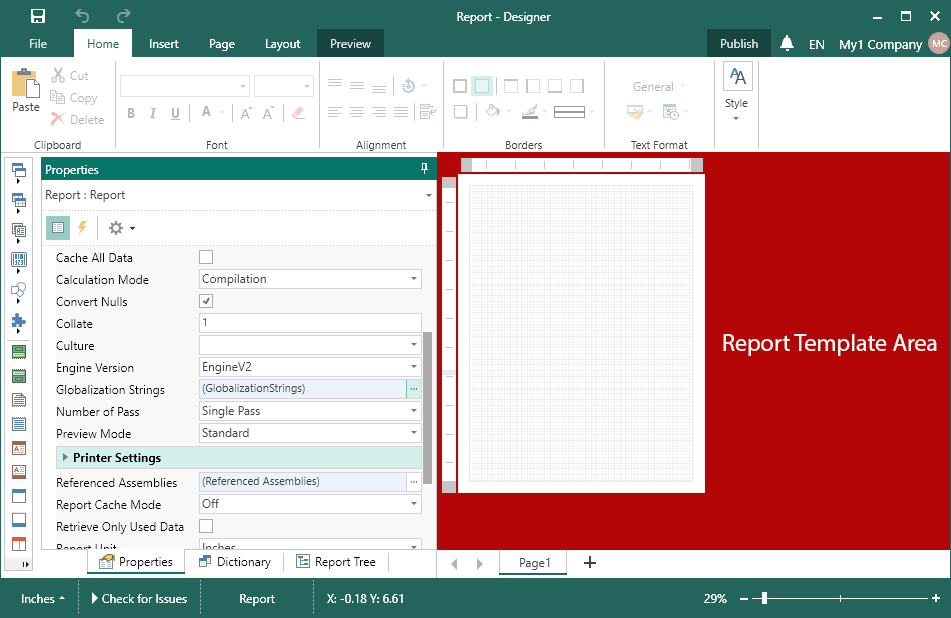
And on the properties panel, click the Browse button on the Globalization property. Below is the view of the Globalization Editor.

 Click this button to add a new culture. The added cultures will be displayed in the list of cultures.
Click this button to add a new culture. The added cultures will be displayed in the list of cultures.
 Select the culture in the list and click this button to remove the culture from the list.
Select the culture in the list and click this button to remove the culture from the list.
 The buttons to control cultures.
The buttons to control cultures.
 Get the culture settings from the report, in this case, for the items of the selected culture, the values that are used in the report will be specified.
Get the culture settings from the report, in this case, for the items of the selected culture, the values that are used in the report will be specified.
 Transfer culture settings to a report, in this case, the values from the selected culture will be specified for the report items.
Transfer culture settings to a report, in this case, the values from the selected culture will be specified for the report items.
 If the Auto Localize Report on Run option is enabled, then, when rendering reports, the report engine will check the report culture and whether they are presented in the list. If identical cultures are found, then expressions of the report items will be replaced.
If the Auto Localize Report on Run option is enabled, then, when rendering reports, the report engine will check the report culture and whether they are presented in the list. If identical cultures are found, then expressions of the report items will be replaced.
 The list of cultures, setting which, the localization of the report items will occur (i.e. replacing expressions that are specified in a particular culture).
The list of cultures, setting which, the localization of the report items will occur (i.e. replacing expressions that are specified in a particular culture).
 The list of report items, which localization can be configured.
The list of report items, which localization can be configured.
 An expression of the item that will be assigned to the selected report item when you select a specific culture.
An expression of the item that will be assigned to the selected report item when you select a specific culture.
To automatically localize the report, you should specify the report culture after specifying the list of cultures and their settings. To do this, select the required value in the Culture property of the report. Then, when rendering the report, the report engine will check the report culture and their presence in the list of cultures. If identical cultures are found, the expressions of the report items will be replaced.